The internet is a wonderful place to learn new things and to learn more about what you already know. These days, our children are increasingly expected to use the internet to support their learning. They check for answers to their homework, browse through the results and lots of other information on the internet. It is our duty as parents to monitor their activities on the internet because as much as there are wonderful things to learn on the internet, interesting online games to play and lifesaving answers to homework, the internet can be a horror to your child’s life. Check out these 5 tips that will help you monitor your child’s internet usage.
- Talk to your child about internet safety
Before you start to check the sites he visits on the internet, talk to him about the dangers on the internet and how he can protect himself from them. Explain why he is not allowed to visit certain sites online. Ensuring he understands this will make it easy and effective to filter his activities on the internet. If you come across any disturbing site or message, don’t just scold him. Tell him why they are wrong and point out acceptable and unacceptable behaviour on the internet. Also, encourage him to tell you whenever he sees anything that makes him uncomfortable or upset or if he receives any frightening or threatening messages.
- Check the browser history
It’s not snooping; it’s just you keeping your child from the horrors of the internet. Keep track of the sites she visits online by going through the browser history of her phone or computer. Of course, this is not a very effective way to monitor her internet usage because she might decide to clear the browser history if she doesn’t like you prying.
- Use software
There are numbers of software appsyou can use to check detailed account of the sites your child visits on the internet. They can also give you access to instant messaging and emails etc. Some app examples include: Socialshield, SafetyWeb, and SoftActivity.
- Wireless Router
Most routers today can give detailed report of websites visited and when they were visited. In your router, under the security menu, there are numbers of tools with which you can monitor internet activity. To access your router, type in its IP in the address bar of your browser. You will find the IP address, default username and password on the packaging your router came in. Once you have gained access to your router, click on logs to check on your child’s activity.
- Parental Control
This is another good way to filter the web and block access to certain sites for your child’s safety. Windows has some options that allow you to control what time the internet can be accessed and what sites can be accessed. Some routers also come with parental controls.
Children are exposed to so many dangers on the internet every day and it is our duty to protect them from these dangers. Remember, the first step to take is to talk to your child about why she needs to be protected. Share more knowledge of what you know about internet safety with kids in the comment box below.




Thanks for the tips! The router is actually a really good tip??
children need to be guided wella because they even browse more than some adults
I learnt something